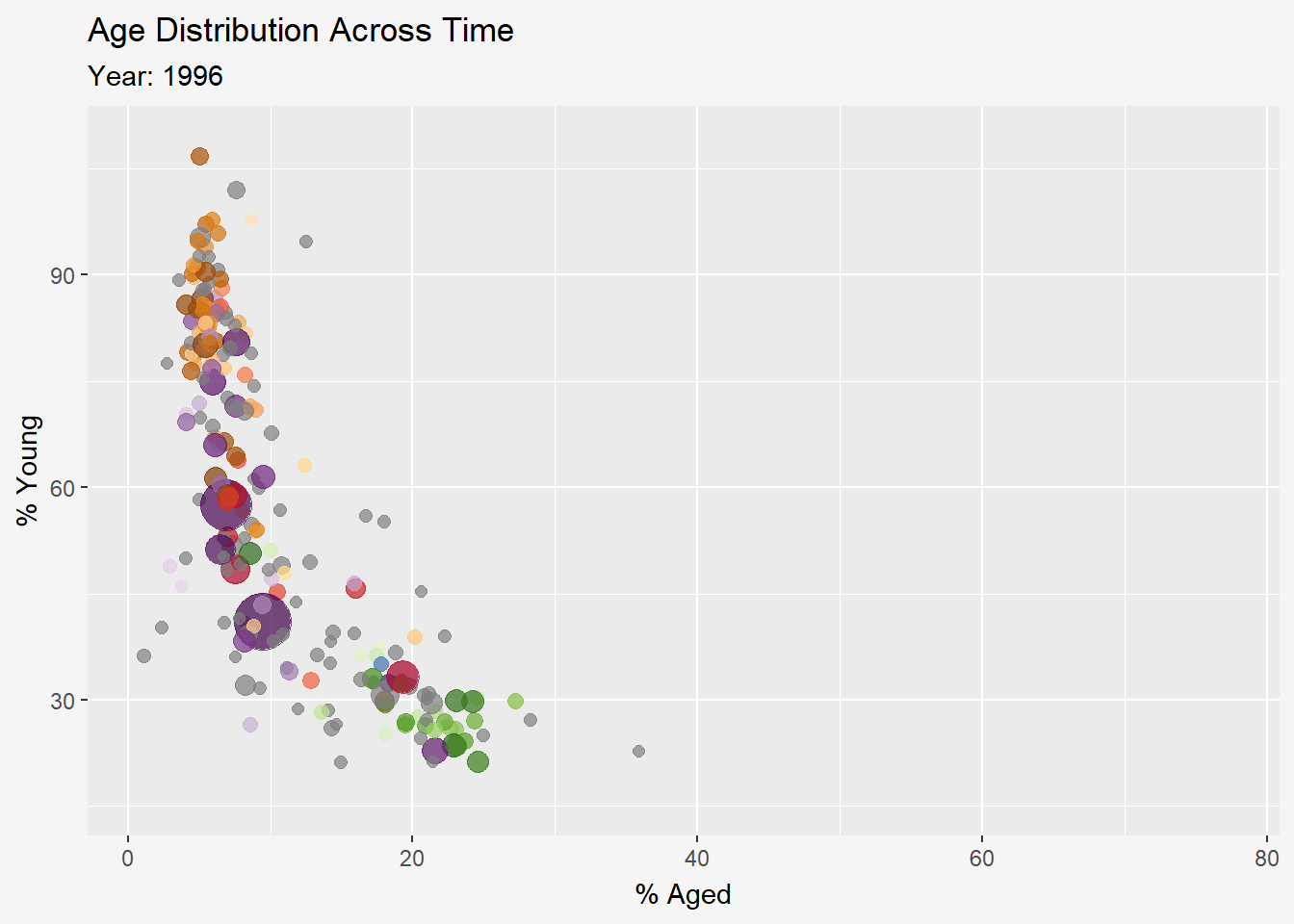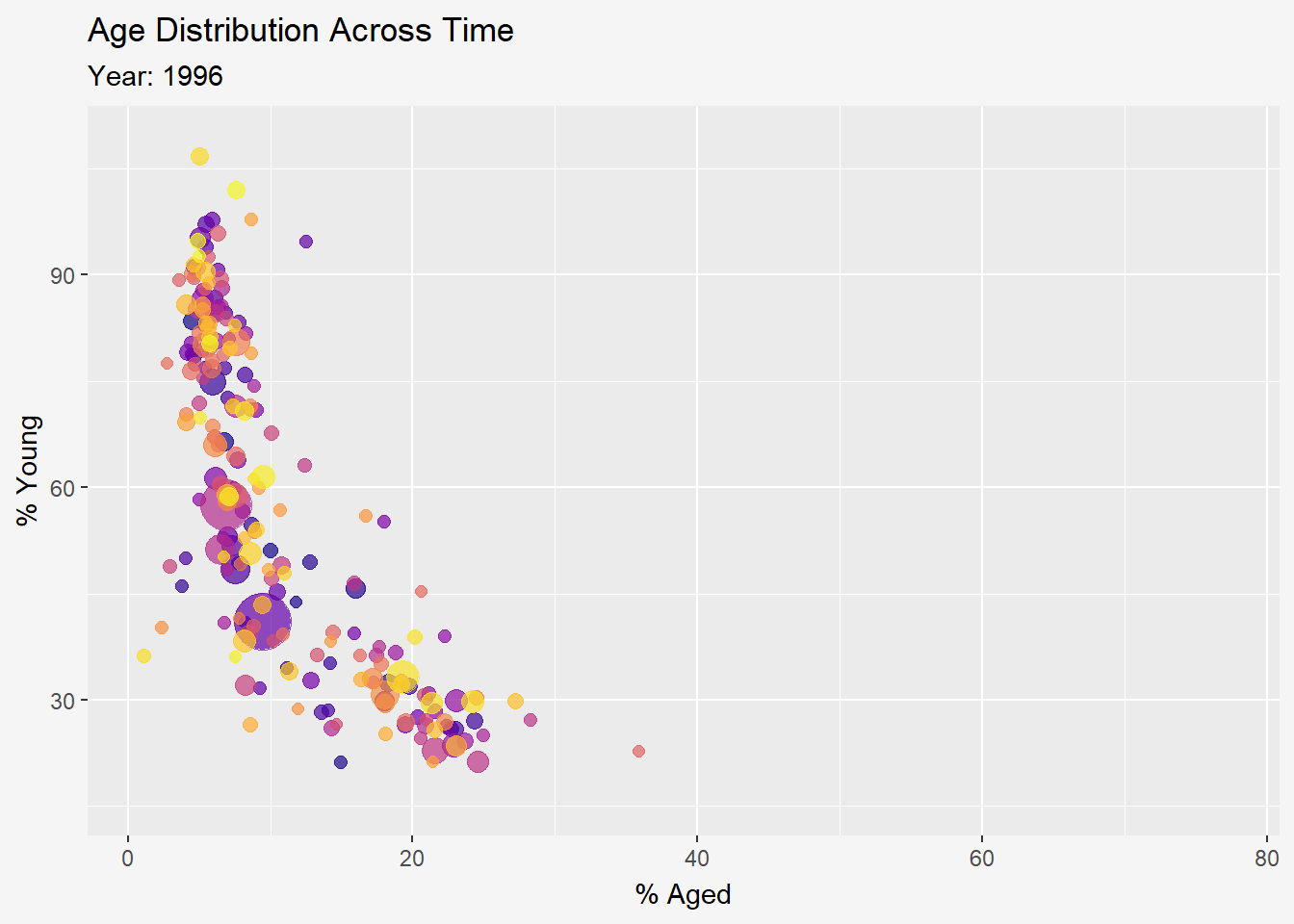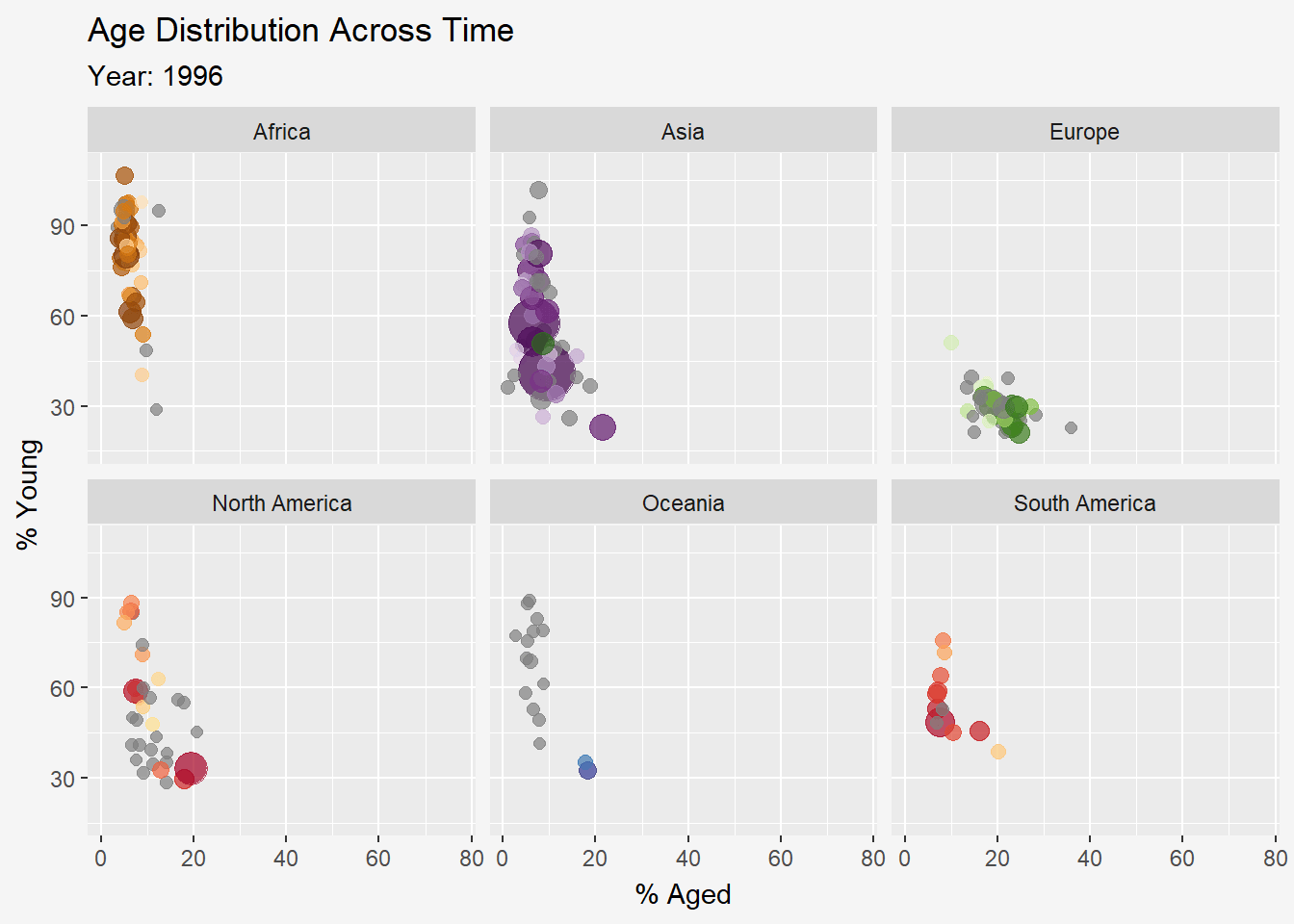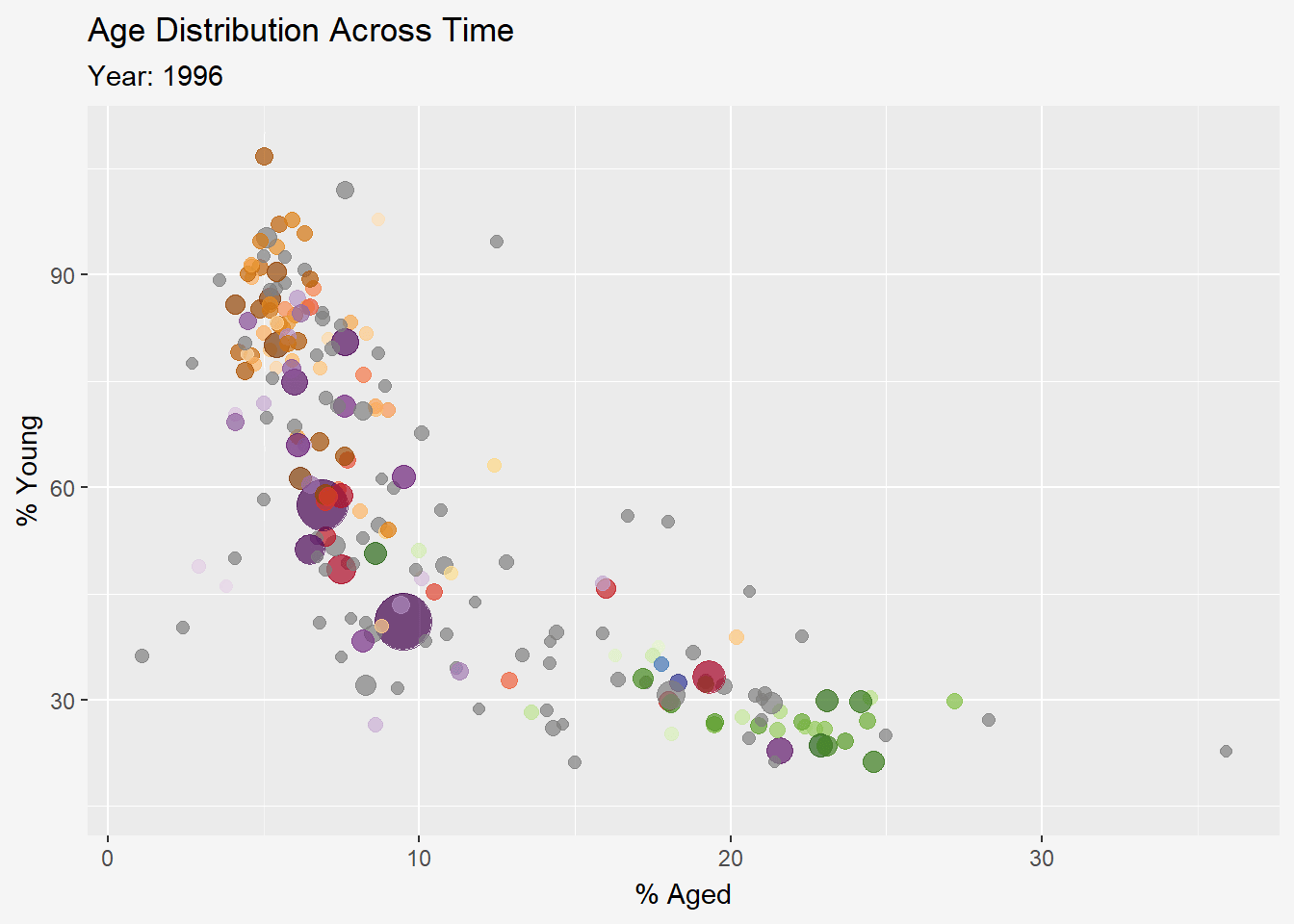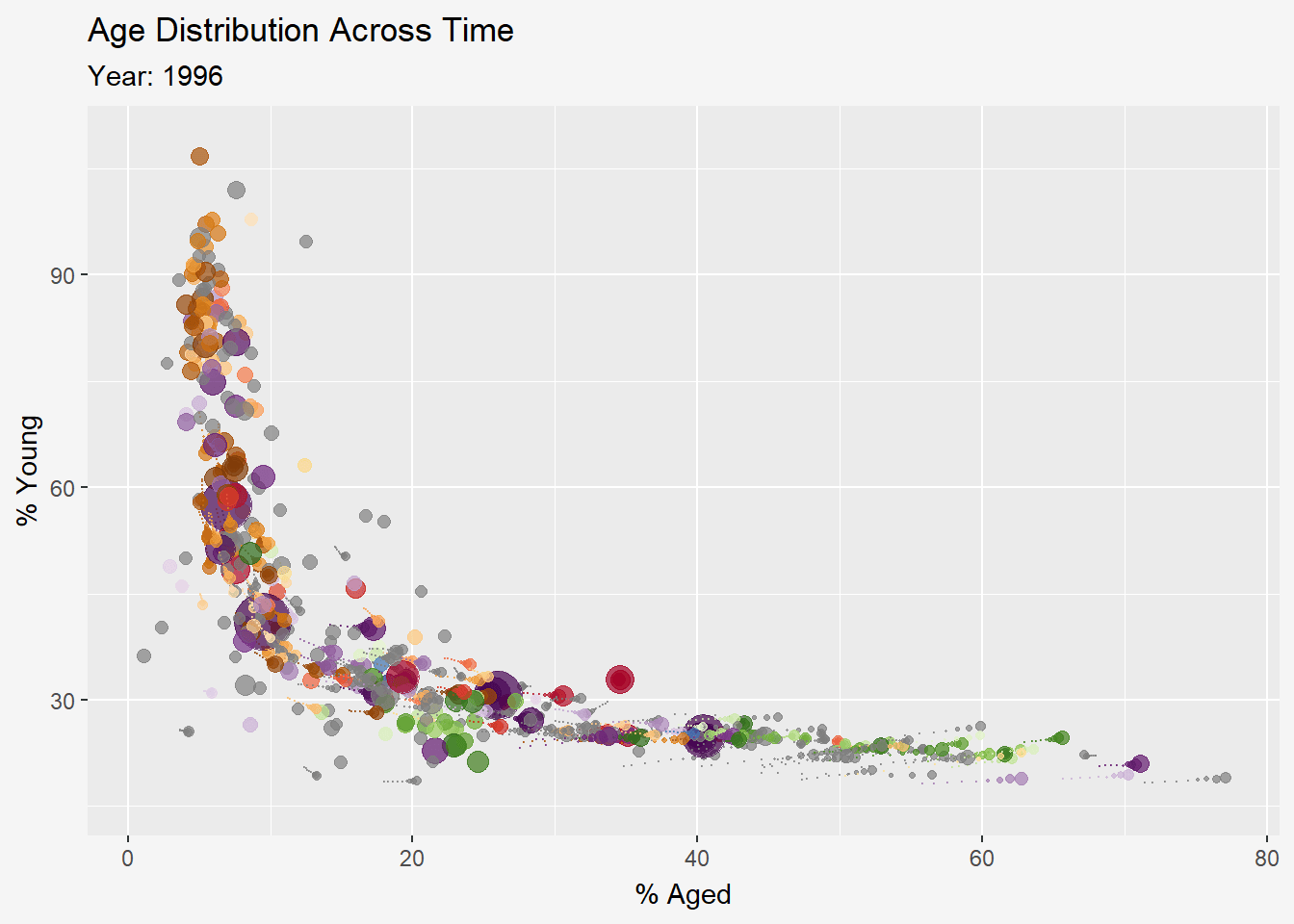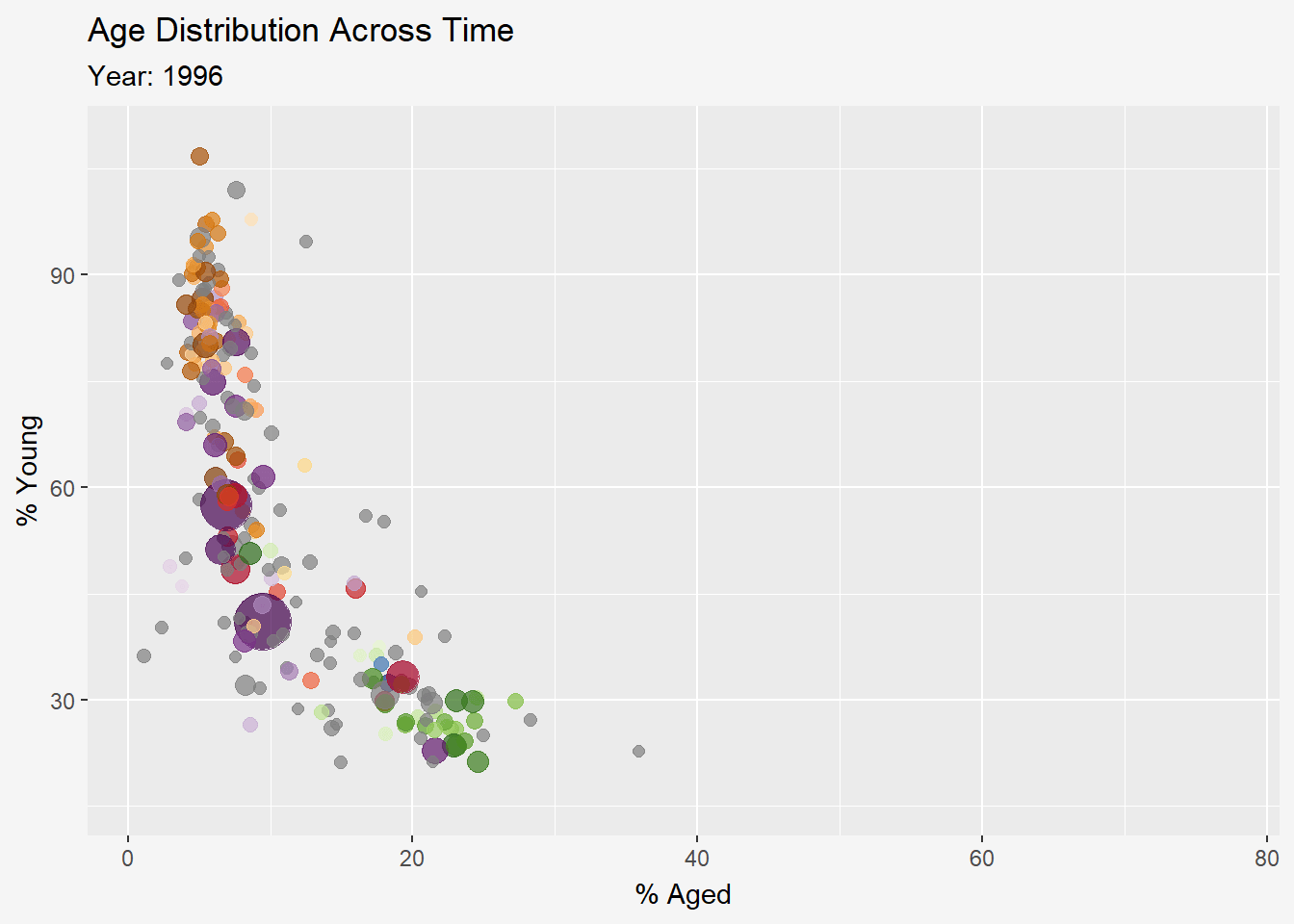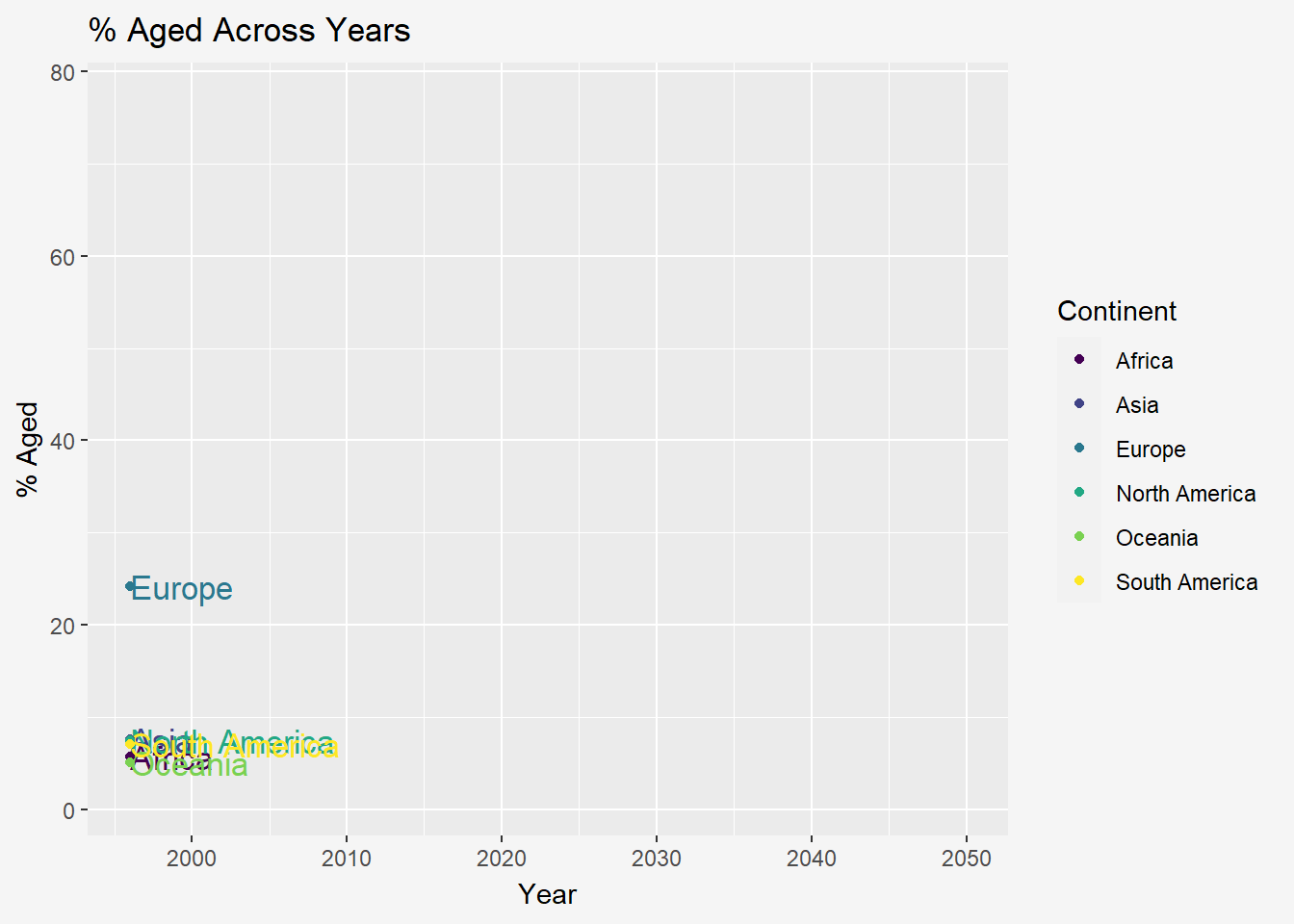Hands-on Exercise 3b: Programming Animated Statistical Graphics with R
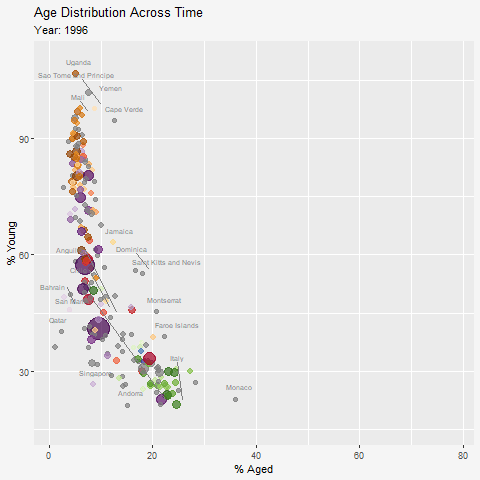
1 Overview
When telling a visually-driven data story, animated graphics tend to attract the interest of the audience and make deeper impression than static graphics. In this hands-on exercise, we will learn how to create animated data visualisation by using gganimate and plotly r packages. At the same time, we will also learn how to:
(i) reshape data by using tidyr package, and
(ii) process, wrangle and transform data by using dplyr package.
1.1 Basic concepts of animation
When creating animations, the plot does not actually move. Instead, many individual plots are built and then stitched together as movie frames, just like an old-school flip book or cartoon. Each frame is a different plot when conveying motion, which is built using some relevant subset of the aggregate data. The subset drives the flow of the animation when stitched back together.
1.2 Terminology
Before we dive into the steps for creating an animated statistical graph, it’s important to understand some of the key concepts and terminology related to this type of visualization.
Frame: In an animated line graph, each frame represents a different point in time or a different category. When the frame changes, the data points on the graph are updated to reflect the new data.
Animation Attributes: The animation attributes are the settings that control how the animation behaves. For example, you can specify the duration of each frame, the easing function used to transition between frames, and whether to start the animation from the current frame or from the beginning.
2 Getting Started
We will use p_load from pacman package to check, install and load the following R packages:
| Package | Description |
|---|---|
| plotly | R library for plotting interactive statistical graphs. |
| gganimate | An ggplot extension for creating animated statistical graphs |
| gifski | Converts video frames to GIF animations using pngquant’s fancy features for efficient cross-frame palettes and temporal dithering. It produces animated GIFs that use thousands of colors per frame. |
| gapminder | An excerpt of the data available at Gapminder.org. We just want to use its country_colors scheme. |
| tidyverse | A family of modern R packages specially designed to support data science, analysis and communication task including creating static statistical graphs. |
| ggpp | Supports data labels and annotations for ggplot2. |
In this hands-on exercise, the Data worksheet from GlobalPopulation Excel workbook will be used.
Write a code chunk to import Data worksheet from GlobalPopulation Excel workbook by using appropriate R package from tidyverse family.
read_xls()of readxl package is used to import the Excel worksheet.mutate_at()/acrossof dplyr package is used to convert all character data type into factor for/across multiple columns.This line applies the
factor()function to each column specified in thecolargument. Character to factor. It takes column indices or column names in strings format as inputs, and returns a data frame with new columns for each column in the input data frame, where each new column is the result of applying the specified function to the corresponding column in the input data frame.The
funargument specifies the function to apply to each column, andfactor(.)is a way to specify thefactorworks as an argument.
mutateof dplyr package is used to convert data values of Year field into integer.- as.character(x), as.integer(x), as.numeric(x), as.factor(x) (for categorical data)
Rows: 6,204
Columns: 6
$ Country <fct> "Afghanistan", "Afghanistan", "Afghanistan", "Afghanistan",…
$ Year <int> 1996, 1998, 2000, 2002, 2004, 2006, 2008, 2010, 2012, 2014,…
$ Young <dbl> 83.6, 84.1, 84.6, 85.1, 84.5, 84.3, 84.1, 83.7, 82.9, 82.1,…
$ Old <dbl> 4.5, 4.5, 4.5, 4.5, 4.5, 4.6, 4.6, 4.6, 4.6, 4.7, 4.7, 4.7,…
$ Population <dbl> 21559.9, 22912.8, 23898.2, 25268.4, 28513.7, 31057.0, 32738…
$ Continent <fct> Asia, Asia, Asia, Asia, Asia, Asia, Asia, Asia, Asia, Asia,…There are 222 unique countries, spanning 6 continents in the dataset.
3 Animated Data Visualisation: gganimate methods
gganimate extends the grammar of graphics as implemented by ggplot2 to include the description of animation. It does this by providing a range of new grammar classes that can be added to the plot object in order to customise how it should change with time.
| Arguments | Description |
|---|---|
transition_*() |
Defines how the data should be spread out and how it relates to itself across time, i.e. you want your data to change. |
view_*() |
Defines how the positional scales should change along the animation, i.e. you want your viewpoint to change |
shadow_*() |
Defines how data from other points in time should be presented in the given point in time, i.e. you want the animation to have memory |
enter_*()/exit_*() |
Defines how new data should appear and how old data should disappear during the course of the animation. |
ease_aes() |
Defines how different aesthetics should be eased during transitions. |
3.1 Static population bubble plot
In the code chunk below, the basic ggplot2 functions are used to create a static bubble plot. A bubble plot is created when a third numeric variable is assigned to size = argument inside a ggplot with geom_point.
Show the code
p <- ggplot(data= globalPop,
aes(x= Old,
y=Young,
size= Population,
color=Country)) +
geom_point(alpha = 0.7,
show.legend = FALSE) +
scale_color_manual(values=country_colors) + #<<< 'country_colors' from Gapminder lib
scale_size(range= c(2,12)) +
labs(title = "Age Distribution Across Time",
subtitle ='Year: {frame_time}',
x = '% Aged',
y= '% Young')+
theme(legend.position = "bottom",
plot.background = element_rect(fill = "#f5f5f5", color = "#f5f5f5"))
p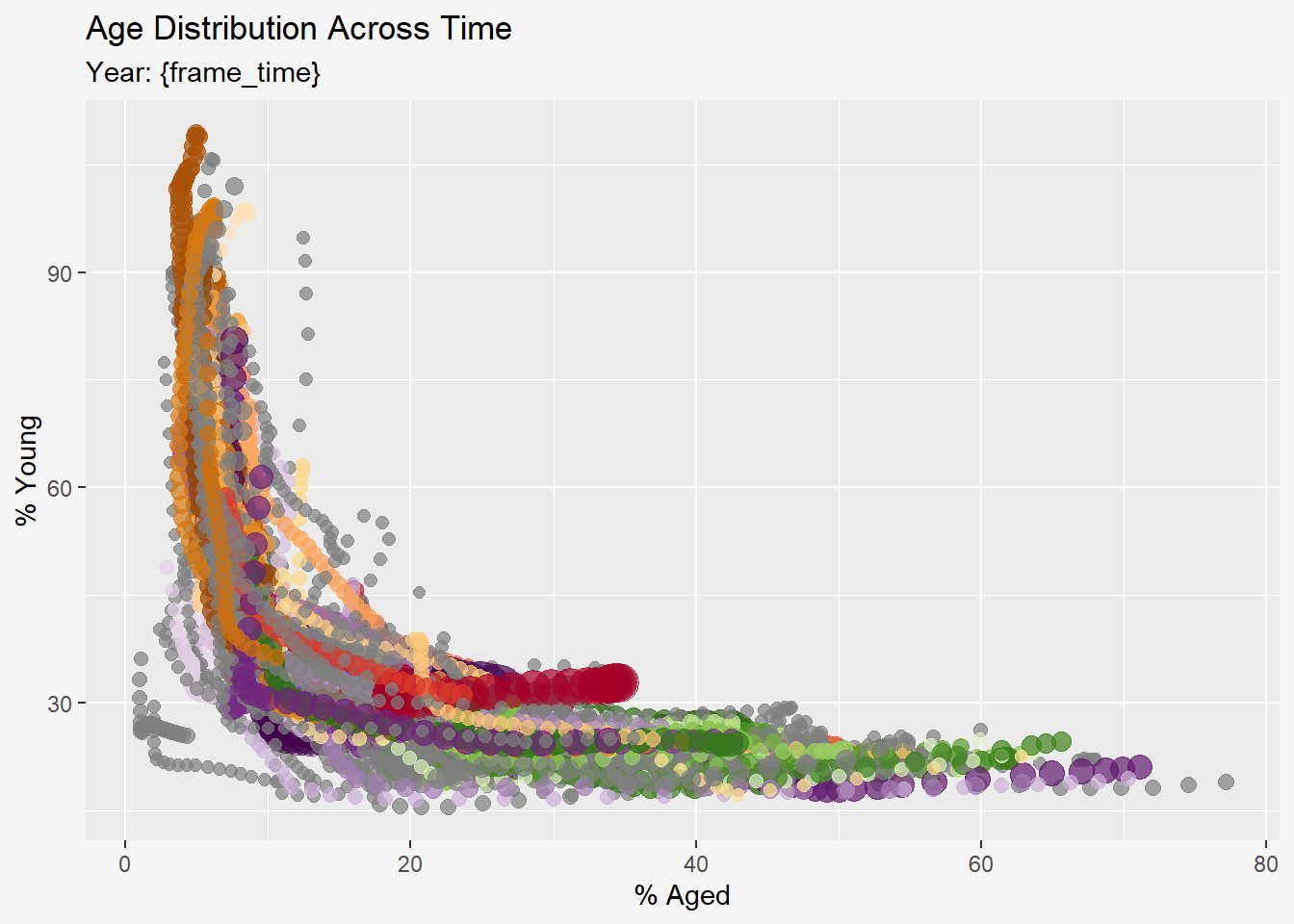
The
scale_size(range= c(2,12))sets the range of point sizes to be used in the plot to between 2 and 12.Populationis mapped tosizeaes inggplot, thus this range parameter controls the min and max size of the points.
Using scale_color_viridis_d() :
The code below uses scale_color_viridis_d() discrete colour scale instead, and does not require Gapminder package to be loaded.
Show the code
p2 <- ggplot(data= globalPop,
aes(x= Old,
y=Young,
size= Population,
color=Country)) +
geom_point(alpha = 0.7,
show.legend = FALSE) +
scale_color_viridis_d(option="plasma")+ #<<<
scale_size(range= c(2,12)) +
labs(title = "Age Distribution Across Time",
subtitle ='Year: {frame_time}',
x = '% Aged',
y= '% Young')+
theme(legend.position = "bottom",
plot.background = element_rect(fill = "#f5f5f5", color = "#f5f5f5"))
p2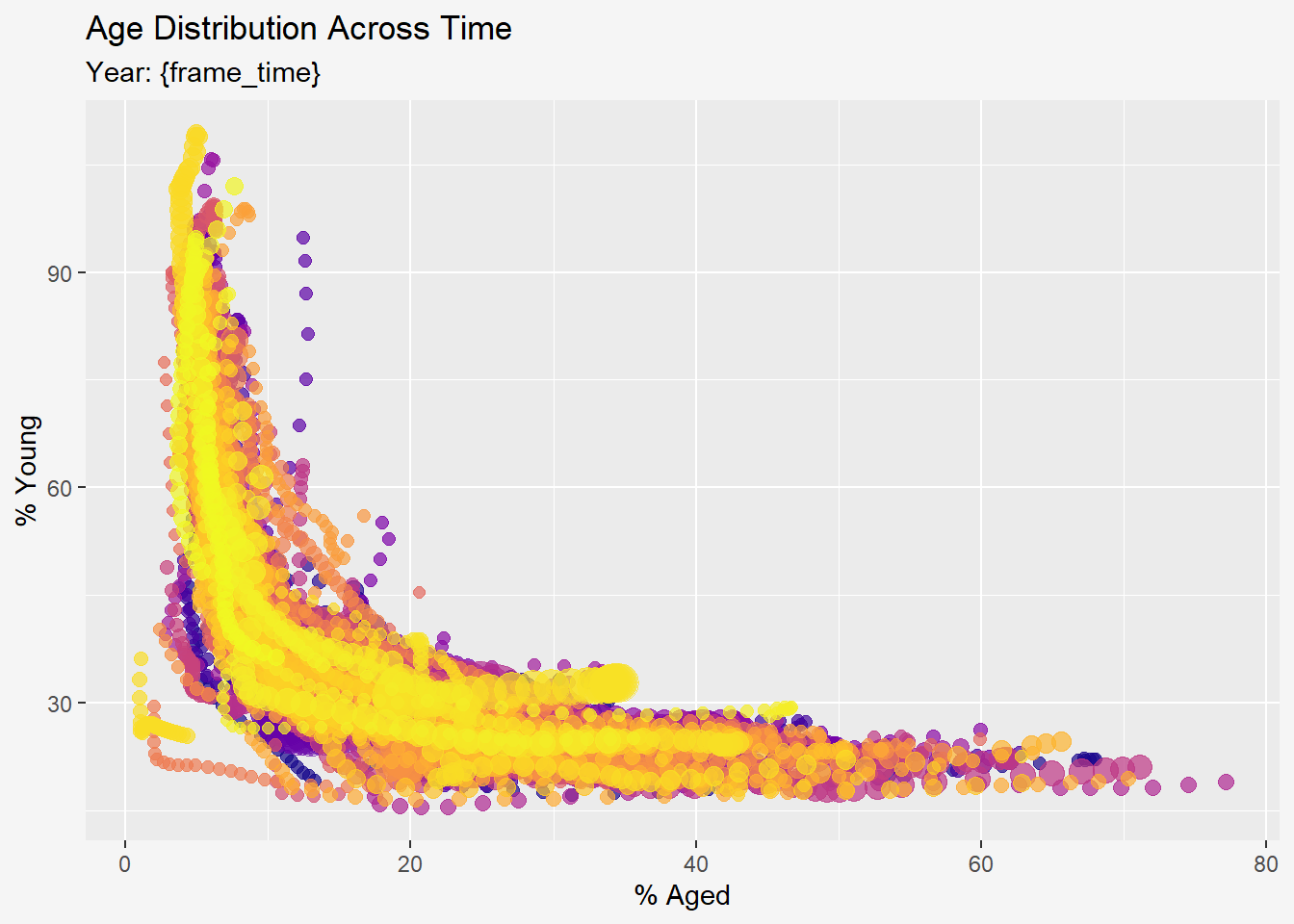
3.2 Animated bubble plot
Now you can incorporate the animation into a basic ggplot graph. Take note that when you run this code, the visual takes some time to render. This is because RStudio is creating a gif representation of your animated chart.
Basic
In the code chunk below,
transition_time()of gganimate is used to create transition through a continuous variable, where there are distinct states in time (i.e. Year).ease_aes()is used to control easing of aesthetics. The default islinear. Other methods are: quadratic, cubic, quartic, quintic, sine, circular, exponential, elastic, back, and bounce.
Transition through distinct countries in time
Using scale_color_viridis_d() :
Labelling with geom_text
Text geoms are useful for labeling plots. They can be used by themselves as scatterplots or in combination with other geoms, for example, labeling points or for annotating the height of bars. geom_text() adds only text to the plot. geom_label() draws a rectangle behind the text, making it easier to read.
I thought it would be clearer for the geom_point and geom_text to be placed side-by-side so I won’t have to refer to a legend, but the trade-off is a messier overlapped plot.
Show the code
pt <- ggplot(data= globalPop,
aes(x= Old,
y=Young,
size= Population,
color=Country)) +
geom_point(alpha = 0.7,
show.legend = FALSE) +
scale_color_manual(values=country_colors) + #<<< 'country_colors' from Gapminder lib
scale_size(range= c(2,12)) +
labs(title = "Age Distribution Across Time",
subtitle ='Year: {frame_time}',
x = '% Aged',
y= '% Young')+
geom_text(data=globalPop, #<<<
aes(x=Old + 1.2, #<<< Add/minus a bit to or from the x mapping to shift labels left/right
y=Young + 1.2, #<<< Add/minus a bit to or from the y mapping to shift labels up/down
label=Country,
color = "Black", #<<< Some Country colours were too light when color = Country was used
hjust=0,
vjust= 1.2),
size=2.5,
show.legend = FALSE)+ #<<< Should be outside of aes() of geom_text()
theme(plot.background = element_rect(fill = "#f5f5f5", color = "#f5f5f5")) +
transition_time(Year) +
ease_aes("linear")
pt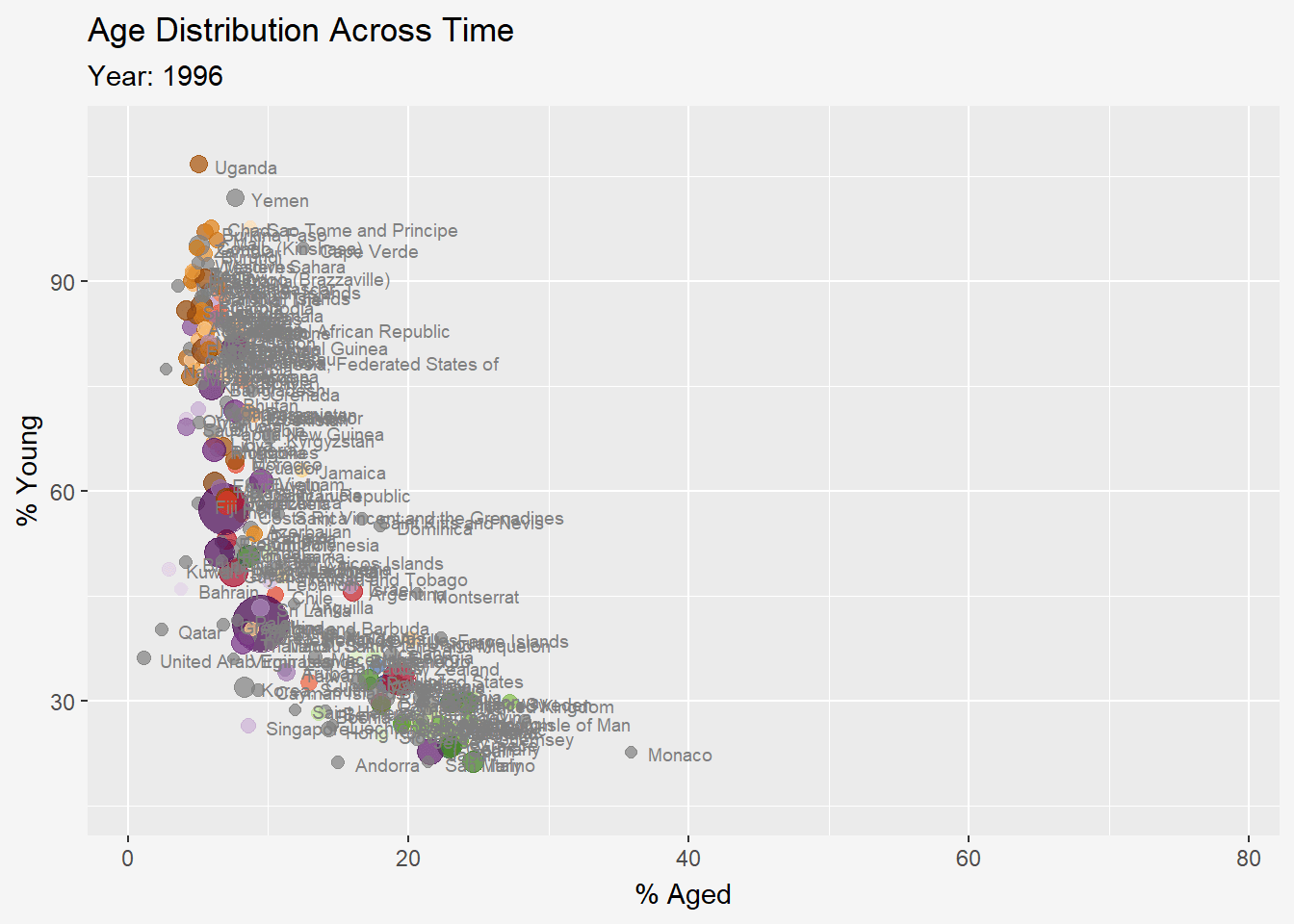
Replacing geom_text() with geom_text_repel() from our last chapter gives us the following results.
Show the code
pr <- ggplot(data= globalPop,
aes(x= Old,
y=Young,
size= Population,
color=Country)) +
geom_point(alpha = 0.7,
show.legend = FALSE) +
scale_color_manual(values=country_colors) + #<<< 'country_colors' from Gapminder lib
scale_size(range= c(2,12)) +
labs(title = "Age Distribution Across Time",
subtitle ='Year: {frame_time}',
x = '% Aged',
y= '% Young')+
geom_text_repel(data=globalPop, #<<<
aes(x=Old + 1.2, #<<< Add/minus a bit to or from the x mapping to shift labels left/right
y=Young + 1.2, #<<< Add/minus a bit to or from the y mapping to shift labels up/down
label=Country,
color = "Black", #<<< Some Country colours were too light when color = Country was used
hjust=0,
vjust= 1.2),
size=2.5,
show.legend = FALSE, #<<< Should be outside of aes() of geom_text()
max.overlaps=)+
theme(plot.background = element_rect(fill = "#f5f5f5", color = "#f5f5f5")) +
transition_time(Year) +
ease_aes("linear")
pr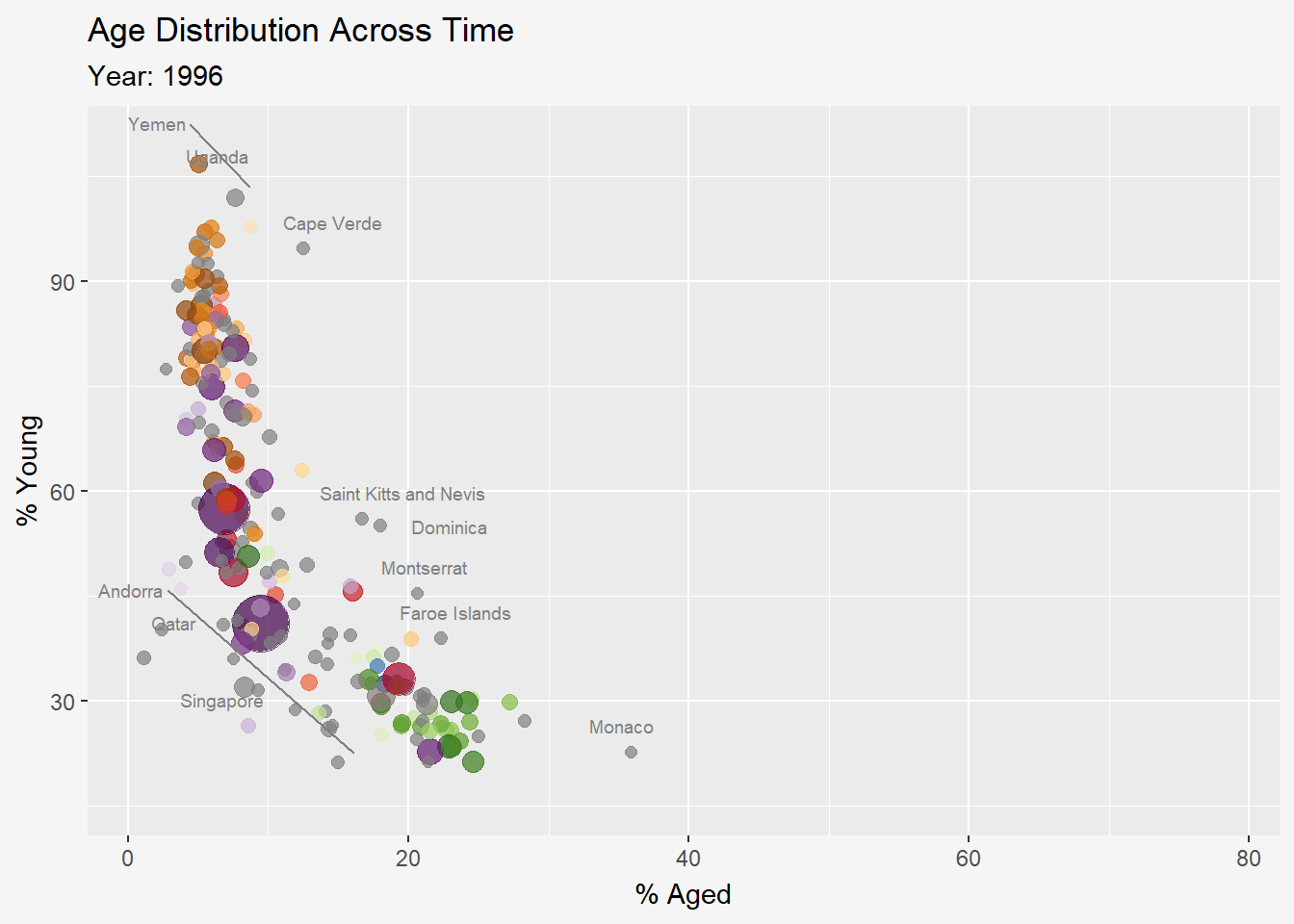
geom_point with borders no fill with geom_text_repel from ggrepel
Show the code
ggplot(data= globalPop,
aes(x= Old,
y=Young,
size= Population,
color=Country,
label=Country)) + #<<< Need to add for geom_text_s to work
geom_point(alpha = 0.85,
shape=21,
stroke =2,
show.legend = FALSE) +
scale_color_manual(values=country_colors) + #<<< 'country_colors' from Gapminder lib
scale_size(range= c(2,12)) +
labs(title = "Age Distribution Across Time",
subtitle ='Year: {frame_time}',
x = '% Aged',
y= '% Young')+
geom_text_repel(data=globalPop, #<<<
aes(x=Old + 1.2, #<<< Add/minus a bit to or from the x mapping to shift labels left/right
y=Young + 1.2, #<<< Add/minus a bit to or from the y mapping to shift labels up/down
label=Country,
color = "Black", #<<< Some Country colours were too light when color = Country was used
hjust=0,
vjust= 1.2),
size=2.5,
show.legend = FALSE, #<<< Should be outside of aes() of geom_text()
max.overlaps=)+
theme(plot.background = element_rect(fill = "#f5f5f5", color = "#f5f5f5")) +
transition_time(Year) +
ease_aes("linear")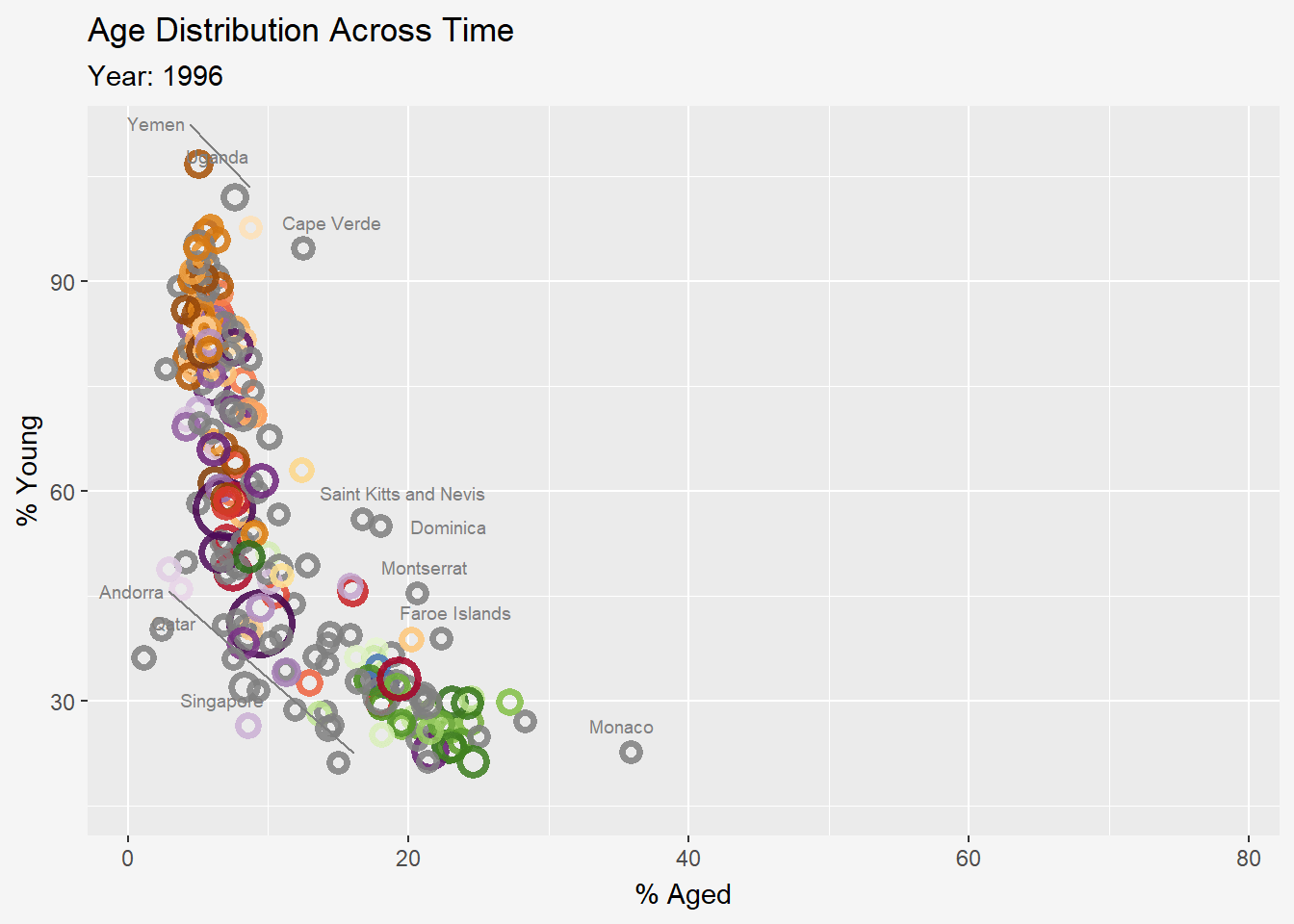
Usinggeom_text_s() from ggpp.
Show the code
ggplot(data= globalPop,
aes(x= Old,
y=Young,
size= Population,
color=Country,
label=Country)) + #<<< Need to add for geom_text_s to work
geom_point(alpha = 0.7,
show.legend = FALSE) +
scale_color_manual(values=country_colors) + #<<< 'country_colors' from Gapminder lib
scale_size(range= c(2,12)) +
labs(title = "Age Distribution Across Time",
subtitle ='Year: {frame_time}',
x = '% Aged',
y= '% Young')+
geom_text_s(nudge_x=2, show.legend = FALSE)+
expand_limits(x=10) +
theme(plot.background = element_rect(fill = "#f5f5f5", color = "#f5f5f5")) +
transition_time(Year) +
ease_aes("linear")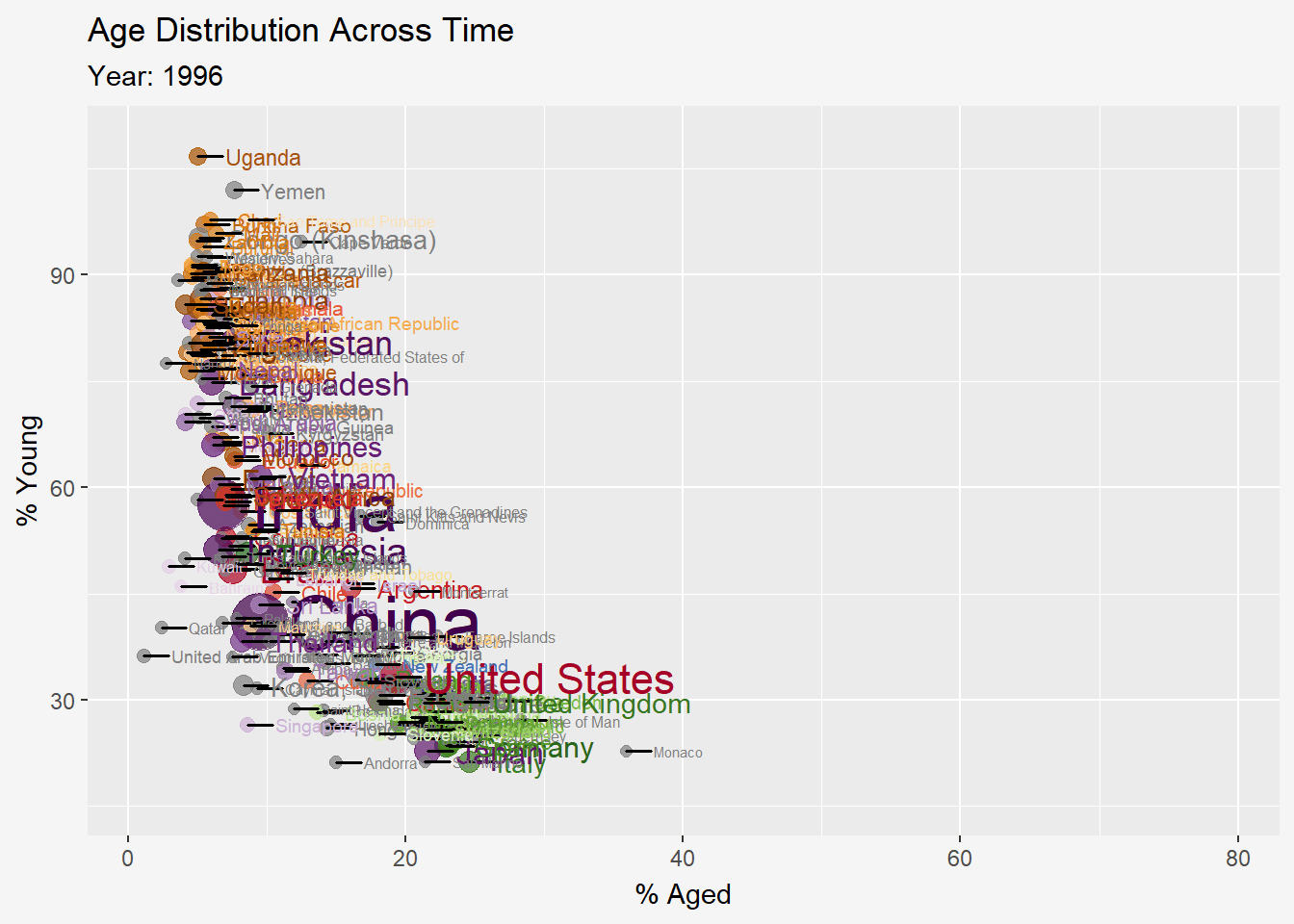
You can use anim_save("file_location", plot) function to export animated chart in GIF format.
Making Year more visible ~WIP
With the animation, it’s more engaging to see how demography has changed over time in different countries. The date is included in the title, but it is omitted from the graph, which prevents the title from being used for other purposes.
Show the code
ggplot(data= globalPop,
aes(x= Old,
y=Young,
size= Population,
color=Country)) +
geom_point(alpha = 0.7,
show.legend = FALSE) +
geom_text(aes(x=min(Old),
y=min(Young),
label=as.factor(Year)),
hjust= -1.9,
vjust = -7.2,
alpha = 0.2,
col = "gray",
size= 20) +
scale_color_manual(values=country_colors) + #<<< 'country_colors' from Gapminder lib
scale_size(range= c(2,12)) +
labs(title = "Age Distribution Across Time",
x = '% Aged',
y= '% Young')+
geom_text(data=globalPop, #<<<
aes(x=Old + 1.2, #<<< Add/minus a bit to or from the x mapping to shift labels left/right
y=Young + 1.2, #<<< Add/minus a bit to or from the y mapping to shift labels up/down
label=Country,
color = "Black", #<<< Some Country colours were too light when color = Country was used
hjust=0,
vjust= 1.2),
size=2.5,
show.legend = FALSE)+ #<<< Should be outside of aes() of geom_text()
theme(plot.background = element_rect(fill = "#f5f5f5", color = "#f5f5f5"))+
transition_time(Year) +
ease_aes("linear") 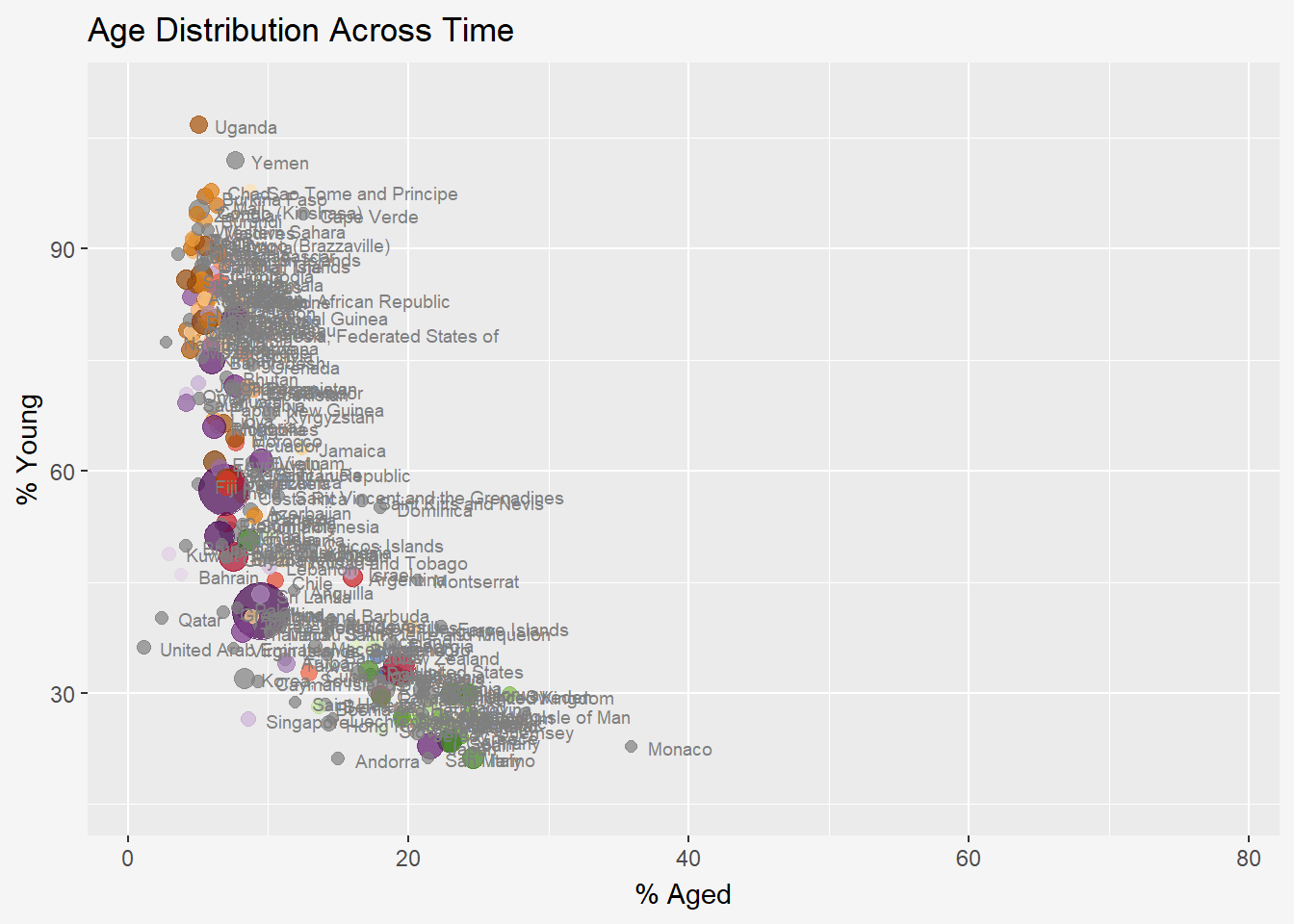
Note: Not sure why this didn’t render with the Year like the GIF in RStudio, still debugging :)
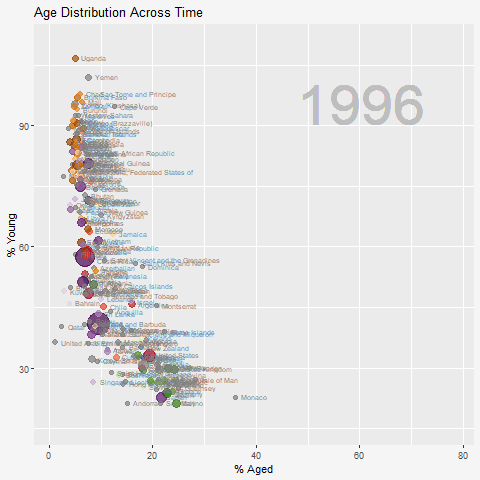
Create facets by continent
Combining with facet_wrap() allows us to arrange the plots in a more space efficient manner when we have a single variable with many levels, such as the 6 unique Continents.
Let the view follow the data in each frame
Display preceding frames with a gradual decrease in size
By displaying the most recent frames up to the current, this shadow is intended to create a small wake after data. You can choose to gradually reduce the shadow’s size and/or opacity. The duration of the wake is not specified in absolute frames, as this would subject the animation to framerate changes. Rather than that, it is expressed as a percentage of the total duration of the animation.
Show the original data as background marks
3.3 Animated Line Graph
Show the code
l <- ggplot(
globalPop,
aes(Year, Old, group = Continent, color = Continent),
) +
geom_line(show.legend = FALSE) +
scale_color_viridis_d() +
labs(x = "Year", y = "% Aged", title="% Aged Across Years")+
geom_text(data=globalPop, #<<<
aes(x=Year,
y=Old,
label=Continent,
color=Continent,
hjust=0,
size=10),
show.legend = FALSE)+
theme(plot.background = element_rect(fill = "#f5f5f5", color = "#f5f5f5"),
legend.background = element_rect(fill="#f5f5f5"))3.3.1 Reveal data along a given dimension
Reveal by day (x-axis):
Animation looks jumpy because there are a lot of countries for each continent for every year.
4 Animated Data Visualisation: plotly
In Plotly R package, both ggplotly() and plot_ly() support key frame animations through the frame argument/aesthetic. They also support an ids argument/aesthetic to ensure smooth transitions between objects with the same id (which helps facilitate object constancy).
4.1 Building an animated bubble plot: ggplotly() method
The animated bubble plot below includes a play/pause button and a slider component for controlling the animation.
Note: - Appropriate ggplot2 functions are used to create a static bubble plot. The output is then saved as an R object called gg.
ggplotly()is then used to convert the R graphic object into an animated svg object.
Show the code
gg <- ggplot(globalPop,
aes(x = Old,
y = Young,
size = Population,
colour = Country)) +
geom_point(aes(size = Population, #<<< perform aes mapping for each frame
frame = Year),
alpha = 0.7,
show.legend = FALSE) +
scale_colour_manual(values = country_colors) +
scale_size(range = c(2, 12)) +
labs(x = '% Aged',
y = '% Young')+
theme(legend.position='none')
ggplotly(gg)Notice that although show.legend = FALSE argument was used, the legend still appears on the plot. To overcome this problem, theme(legend.position='none') should be used as shown in the plot and code chunk below.